
.png)
Exotel Cloud Telephony
Integration
Deliver connected customer conversations at unprecedented scale, speed, and ubiquity with Exotel and Corefactors Integration.
About
Exotel is a leading virtual telecom operator facilitating cloud based communication for over 7100 businesses across India, Southeast Asia, Middle East, and Africa. Exotel integration with Corefactors CRM enables businesses to meet all their telephony needs without the hassle of physical infrastructure, from setting up customer call centres to outbound dialling, to IVR to VOIP and many more:
Why Integrate Exotel with Corefactors?
With Exotel integration to Corefactors, you can manage customers calls (inbound calls, outbound calls, internet based calls) from single interface, Corefactors.
.svg)

Transform Your Business with
Need help integrating your Exotel with Corefactors?
Streamline calls, get rich telephony insights, and never miss a lead!
Setting Up Exotel Integration in Corefactors AI CRM
Prerequisites
- You must have an active Exotel Account. For International call integration, you must have an international call account in Exotel.
- You must be admin user of Corefactors.
- Corefactors and Exotel user details must be the same, so that we will get a different SIP ID in their Exotel account to trigger the call.
- For international call, every user/agent must install softphone - Linphone in their system to connect international calls through systems. Linphone Installation
See how you can setup Exotel Integration in your Corefactors
Step 1:Login to Corefactors (https://tw1.teleduce.corefactors.in/login/) through admin credential.

Step 2:Go to the ‘Integration Page’ from the menu.

Step 3:Select ‘Telephony’ category from the available category options.

Under ‘Telephony’ category, you will find below two options for Exotel integration”
- ‘Exotel (For call logs and calls)’ for local calling solution
- ‘Exotel (For Call logs and International calls)’ for international calling solution
Step 4:Click connect button from the above Exotel integrations as per requirement. Upon clicking connect button, following form will appear, asking for Exotel account configuration details.

Note: For international call integration, you must have Exotel international call account.
Step 5: Fill the configuration values referring to your Exotel account and click ‘Save’.

Exotel Integration consideration values:SIP ID:
- SIP ID: Visit Co-workers and Groups option under "CONTACTS" from navigation menu in your exotel account.
- Exotel CallerId/ExoPhone/Exotel Virtual Number: Visit Virtual numbers option under "ADMIN" from navigation menu in your exotel account.
- Exotel Subdomain: The region of your account e.g. For Singapore cluster it is "@api.exotel.com" and For Mumbai cluster it is "@api.in.exotel.com".
- Exotel API token: Visit API option under "SETTINGS" from your navigation menu in your exotel account.
- Exotel API Key: Visit API option under "SETTINGS" from your navigation menu in your exotel account.
- Exotel SID: Visit API option under "SETTINGS" from your navigation menu in your exotel account.
Need help in Integrating Exotel?
Our team is here to ensure a seamless connection. Get started today!



.png)


.png)
.png)
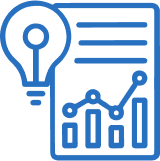
.png)
.png)











.png)




.png)