
.png)
Gupshup
Integration
Seamlessly Connect Gupshup with Corefactors CRM for smarter WhatsApp Communication. Enable seamless lead nurturing, automate customer engagement, and enhance your customer support—all from one centralized platform.
About
Gupshup is a leading conversational messaging platform that enables businesses to engage customers through WhatsApp, SMS, and other messaging channels. With AI-powered automation and chatbots, Gupshup simplifies and accelerates customer communication.
Why integrate Gupshup with Corefactors?
.svg)

Transform Your Business with
Gupshup + Corefactors CRM

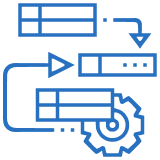

Maximize your communication potential by integrating Gupshup with Corefactors CRM
Leverage Gupshup WhatsApp automation within Corefactors CRM to revolutionize your customer engagement strategy.
Setting Up Gupshpup Integration in Corefactors AI CRM
Prerequisites
In order to have a successful integration with the Corefactors CRM account, you must complete the following tasks:
- Sign up for an Gupshup Account.
- Verify your account through phone or email.
- Get your account KYC verified and get the login credentials from Gupshup.
- From the API section, make a note of API Key ID and Source.
How to set up Gupshup Integration in Corefactors
Step 1: Login to Corefactors through admin credential.

Step 2: Go to the ‘Integration Page’ from the menu.

Step 3: Select WhatsApp category from the available category options.

Step4: Click connect button in Gupshup option under the WhatsApp category.
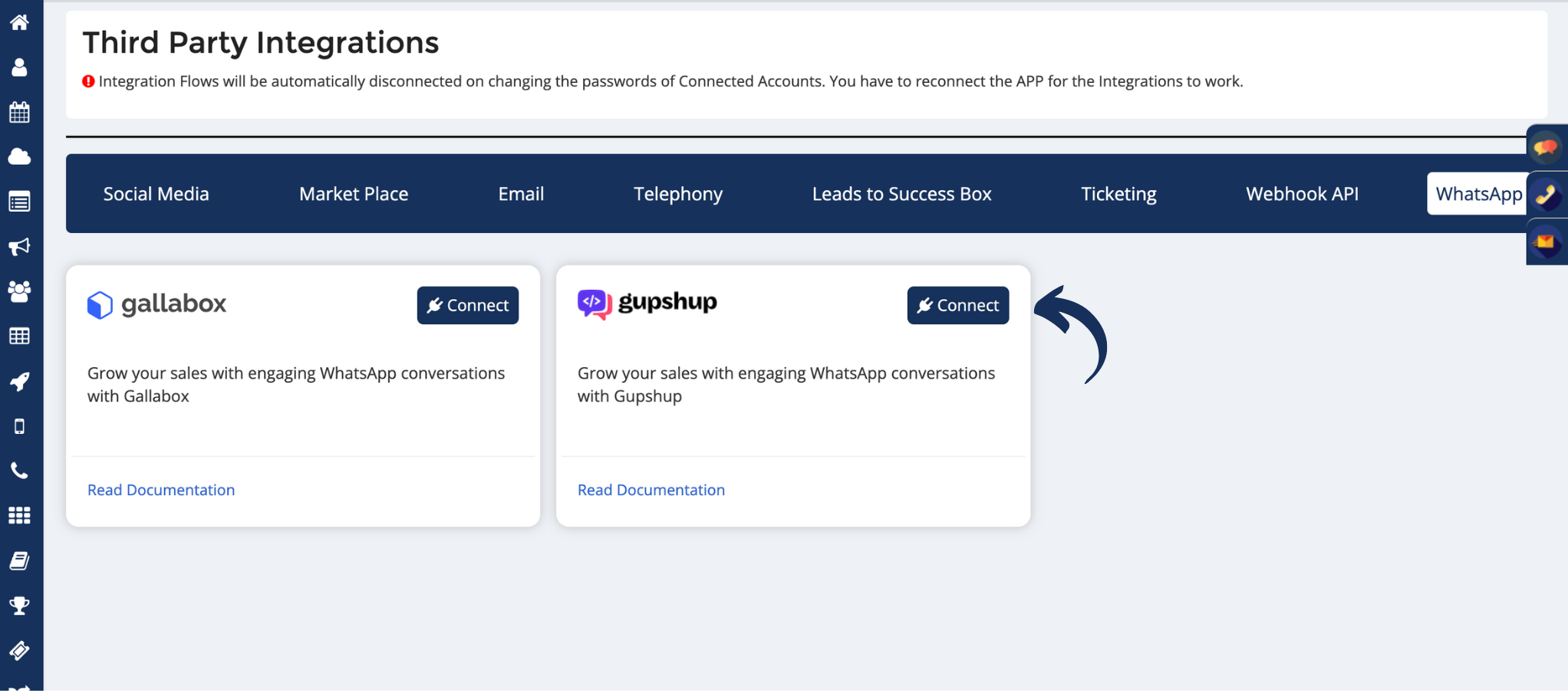
Step 5: Upon clicking Connect button, following form will appear, asking for Gupshup account configuration details.

⭐ Note: Once the integration is completed, the button will change to a "Connected" status, indicated by a green color
Start Engaging Smarter Today!
Leverage Gupshup WhatsApp automation within Corefactors CRM to revolutionize your customer engagement strategy.


.png)


.png)
.png)
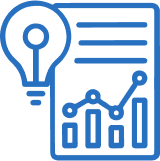
.png)
.png)











.png)




.png)