
.png)
Housing.com
Integration
Convert More Leads, Faster
Seamless lead management for real estate professionals. Unlock the full potential of Housing.com with Corefactors.
About
Housing.com is one of India's top real estate marketplaces, connecting buyers, sellers, and renters with property listings across residential and commercial segments. The platform provides advanced search features, verified property listings, and a seamless user experience, making it a go-to destination for individuals and businesses looking to buy, sell, or rent properties.
Why Integrate Housing.com with Corefactors?
Streamline lead management, automate communication, and optimize conversions with data-driven insights.
.svg)

Transform Your Business with
Maximize your communication potential by integrating Housing.com with Corefactors CRM
Streamline calls, get rich telephony insights, and never miss a lead!
Setting Up Housing.com Integration in Corefactors AI CRM
Prerequisites
- In order to have a successful integration with the Corefactors CRM account, you must have a premium Housing.com account.
How to set up Housing.com Integration in Corefactors AI CRM
Step 1: Login to Corefactors AI CRM (https://tw1.teleduce.corefactors.in/login/) through admin credential.

Step 2: Go to the ‘Integration Page’ from the menu.

Step 3: Select ‘Market Place’ category from the available category options.

Step 4: Under ‘Market Place’ category, you will find below options for Housing.com integration.

Step 5: Click on the connect button and enter the Id and Key from Housing.com account.

Note: Once the integration is completed, the button will change to a "Connected" status, indicated by a green color.
Get Started with Housing.com Integration Today!
Start leveraging the power of Corefactors to enhance your lead management, automate follow-ups, and boost your sales efficiency.


.png)


.png)
.png)
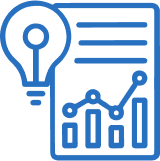
.png)
.png)











.png)




.png)