
.png)
Smart Ping
Integration
Automate & Elevate Customer Calls in Corefactors
Integrate Smartping with Corefactors CRM for enhanced communication & automation
About
Smartping is a cloud-based communication platform that enables businesses to connect with customers via voice and SMS. It provides auto-dialers and bulk messaging features.
Why Integrate Smartping with Corefactors?
Corefactors CRM is an AI-powered RevOps CRM designed to unify sales, marketing, customer support, and success teams. By integrating Smartping with Corefactors CRM, businesses can:
.svg)

Transform Your Business with
Maximize your communication potential by integrating SmartPing with Corefactors CRM
Streamline calls, get rich telephony insights, and never miss a lead!
Setting Up SmartPing Integration in Corefactors AI CRM
Prerequisites
- In order to have a successful integration with the Corefactors CRM account, you must have SmartPing account.
How to set up SmartPing Integration in Corefactors AI CRM
Step 1: Login to Corefactors AI CRM (https://tw1.teleduce.corefactors.in/login/) through admin credential.

Step 2: Go to the ‘Integration Page’ from the menu.

Step 3: Select ‘Telephony’ category from the available category options.

Step 4: Under ‘Telephony’ category, you will find below options for SmartPing integration.

Step 5: Click on the connect button and enter the API URL, Token, Location Id, Campagin Id and Queue Id from MyOperator account.
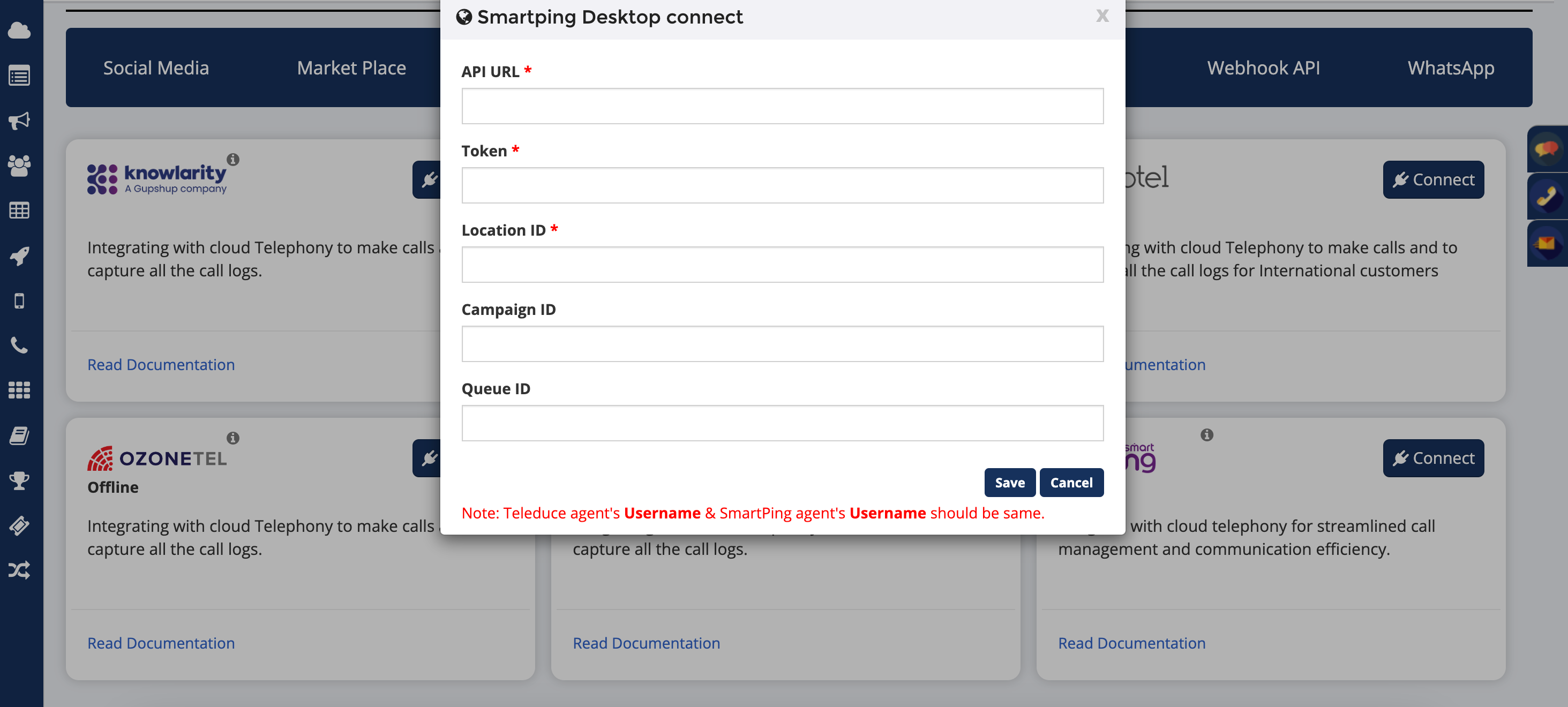
Note: Once the integration is completed, the button will change to a "Connected" status, indicated by a green color.
Get Started with Kaleyra Integration Today!
Streamline calls, get rich telephony insights, and never miss a lead!


.png)

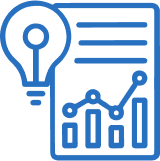
.png)
.png)











.png)




.png)